TREKTAG BU01-T cold chain transportation Bluetooth USB temperature and humidity recorder tag, fruit and food temperature controller.
$20.00
Free shipping on orders over $50!
- Satisfaction Guaranteed
- No Hassle Refunds
- Secure Payments
Category: TrekTag
描述
direct reading
Simple and hassle – free, with stable and reliable measurement.
Reading is straightforward. There’s no need to install software. Once the recording is complete, simply plug the device into a computer to directly access the PDF data report.
configuration parameters
Bluetooth connection
- Press the function button once to enable Bluetooth broadcasting. Search for and select the corresponding product ID in the APP, or scan the ID on the back of the product to connect.
- Enter the configuration parameters and confirm the configuration in the APP.
Power – On
Press and hold the button for 5 seconds until the red and blue lights turn on simultaneously, indicating a successful power – on.
Read data report
Method 1: After connection, open the connection – reading interface in the APP, select the product ID or scan the product ID code to view and share the data report.
Method 2: Plug the product into the USB port of a computer and view the stored data report in the file disk generated by the product.
Method 2: Plug the product into the USB port of a computer and view the stored data report in the file disk generated by the product.
Bluetooth USB temperature (humidity) recorder and status description
| Status | Operation | Indicator Lights | Device Status |
|---|---|---|---|
| Not Powered – on | Short – press the button | Off | Bluetooth broadcasts for 90s |
| Short – press the button 3 times | Red and blue lights flash once | Bluetooth broadcasts for 90s | |
| Long – press the button for 5s | Red and blue lights stay on for 3s | The device starts, and Bluetooth broadcasts every 1s | |
| Powered – on | Button press is ineffective | Blue light flashes twice every 2s with an alarm, red light flashes twice every 2s | Within 60 minutes of startup |
| Short – press the button once | Blue light flashes twice every 2s for 30s, red light flashes twice every 2s with an alarm | Records a MARK point | |
| Insert USB into the computer | Blue light flashes continuously once, red light status remains unchanged | Generates a report | |
| The device’s memory is full | Red light flashes continuously once | Stops recording |
Note: When the data records reach 32,000 entries, the product automatically stops recording.
Explanation of Configuration Parameters
| Parameter | Explanation | |
|---|---|---|
| Sampling Interval | The time interval between the product’s collection and recording of a set of data | |
| Acquisition Delay | The waiting time from the product’s startup until it begins to save data | |
| Temperature Alarm Upper (Lower) Limit | A temperature alarm is triggered when the set temperature is exceeded | |
| Humidity Alarm Upper (Lower) Limit | A humidity alarm is triggered when the set humidity is exceeded | |
| Alarm Type | Single | The product records the duration of continuous over – temperature events only once |
| Cumulative | The product accumulates the duration of all over – temperature events | |
| Alarm Delay | When the temperature enters the over – temperature range, an alarm is only triggered when the over – temperature duration exceeds the alarm delay time | |
| Activation Mode | Software Activation | The product starts immediately after configuration |
| Button Activation | The product starts after the button is long – pressed for 5 seconds | |
| Activation Time | The startup time of the product in software activation mode |
Additional information
| brand | TrekTag |
|---|---|
| Model | BU01-T |
| Usage Method | Single – use |
| Temperature Measurement Range | -30°C — 70°C (-22°F — 158°F) |
| Temperature Measurement Accuracy | 0.5°C (1°C when beyond 0°C – 60°C) |
| Resolution | 0.1°C |
| Humidity Range | 0 – 99%RH (Temperature and Humidity Version) |
| Humidity Accuracy | ±3%RH (Temperature and Humidity Version) |
| Data Recording Capacity | 32,000 records |
| Shelf Life / Battery | 1 year / 3.0v Button Battery (CR2450) |
| Recording Interval | 1 – 255 minutes, configurable |
| Battery Life | 180 days |
| Communication Method | USB2.0 (for computers), Bluetooth (for mobile APP) |
| Activation Method | Manual button press / software timer |
| Shutdown Method | Stop when the count is full |
| Product Dimensions | 73 mm x 30 mm x 7 mm (L x W x H) |
| Product Weight | Approximately 16g |
| Protection Level | IP67 |
| Accuracy Calibration Method | Nvlap NIST (Optional) |
Be the first to review “TREKTAG BU01-T cold chain transportation Bluetooth USB temperature and humidity recorder tag, fruit and food temperature controller.” Cancel reply
Related products
-

TrekTag PDF High Precision Cold Chain Shipping Disposable PDF Temperature Logger Label Thermometer 180 Days
$25.00Select options This product has multiple variants. The options may be chosen on the product page -

TrekTag P30 Cold Chain Food Fruit Pharmaceutical Transportation Disposable Temperature Logger Meter Label
$177.00 – $13,600.00Select options This product has multiple variants. The options may be chosen on the product page





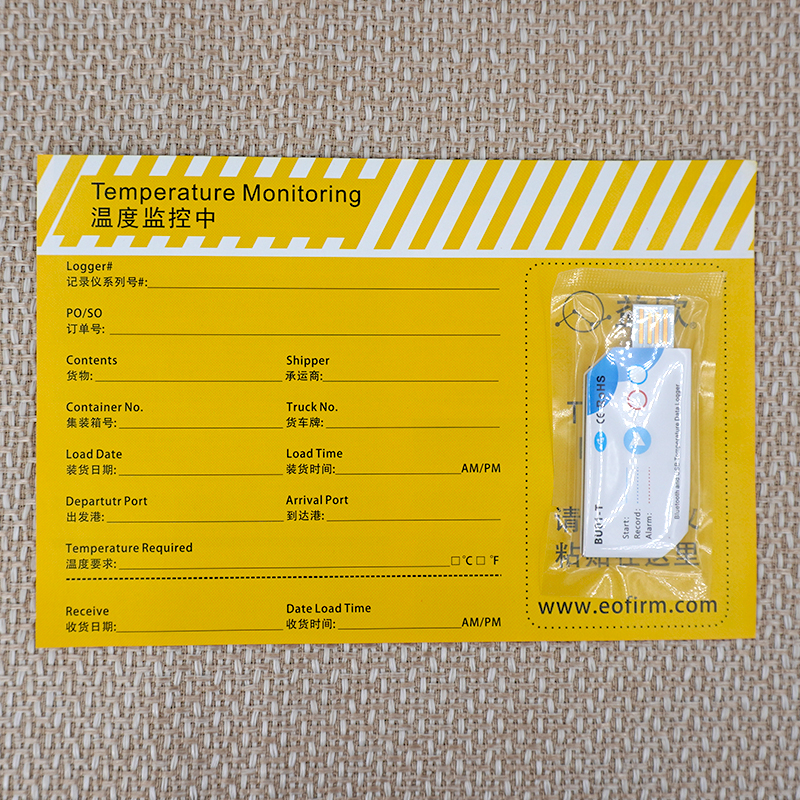







Reviews
There are no reviews yet.